How to upgrade the VBOX 3iS firmware?
The VBOX 3iS Firmware is the operating software inside all the different VBOX 3iS units. The firmware is responsible for all of the functions in the VBOX unit and from time to time, Racelogic will release firmware updates to improve or enhance the way a VBOX unit works.
The latest firmware will always be available in the firmware section of the VBOX Automotive website.
We recommend that you check the website periodically for updates. The VBOX 3iS upgrade files have a '.ruf' file extension.
Upgrading the VBOX 3iS firmware:
- Download the Latest VBOX 3iS Firmware File from the VBOX Automotive website.
- Open the Racelogic Upgrader Software. Make sure you are using the latest version of the software.
You can download the software from the software section of the VBOX Automotive website. - Power the VBOX 3iS unit.
- Connect the VBOX 3iS unit to the computer with the supplied loom. Connect an RLCAB001 cable to the CONFIG lead and connect the serial plug to the computer's serial port – you can also do this via a serial > USB converter if required.
- Make sure that other software that may try to use the COM port communications, such as VBOX Setup, is closed.
- Either double-click on the ‘.ruf’ firmware upgrade file, (this will auto-run the Upgrader software) or run the Upgrader software and load the ‘.ruf’ firmware upgrade file.
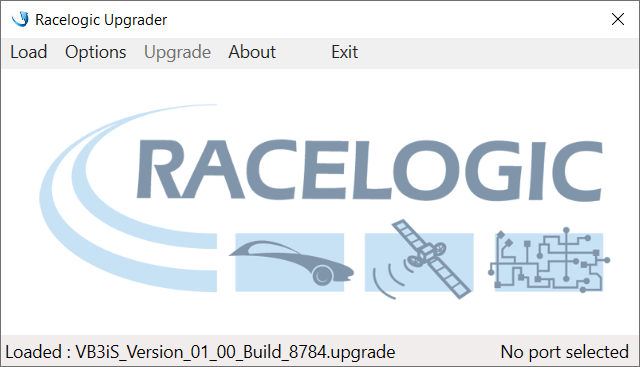
- Select the correct COM port under Options and click Upgrade to start the process.
- During the update, the Front Panel will display an Upgrading… message along with a progress bar.
- Once the update is complete, the unit will restart.
