14 - LabSat3W RS232
LabSat 3 Wideband can record and replay RS232 data in addition to GNSS signal data. There are two methods that can be used the record RS232; the first way is digitised mode where LabSat samples the raw logic level transitions of the RS232 data and then reconstructs the signal during replay; the second method is the LOG FILE mode. In this mode, LabSat receives each RS232 data byte and stores the data in a readable text file.
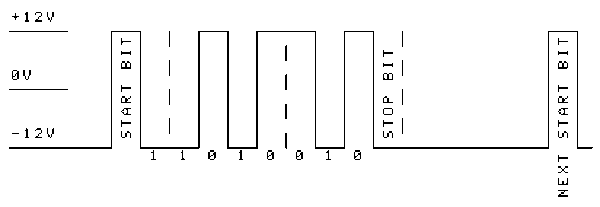
In either mode, the RS232 signal is converted from the normal signal levels of approximately ±12 V down to 3 V logic levels to match the internal logic of LabSat.
Digitised
In digitised mode, the data level is sampled and stored in synchronisation with the recorded GNSS data. When replayed, the levels are recreated and output via a voltage level shifter to the RS232 output of LabSat. This method has the benefit that it is not necessary to configure baud rate. It is also suitable for capturing binary data that does not use the ASCII format.
Log File
Log File mode is suitable for recorded ASCII text based message data. As data is received, a new timestamped line is created in a log file which is has the same name as the GNSS signal data but a ‘SER’ extension. Each byte of incoming data is added to the line until LabSat recognises a carriage return [CR] or a line feed [LF] character. On receiving a CR, LF or both characters together, a newline is started in the text file with a new timestamp for the next received character.
| ASCII | Hex | Dec | Use |
|---|---|---|---|
| <CR> | 0x0d | 13 | Carriage return |
| <LF> | 0x0a | 16 | Line feed, end delimiter |
An example of an ASCII formatted message would be NMEA data from a GNSS module such as this:
$GPGGA,123519,4807.038,N,01131.000,E,1,08,0.9,545.4,M,46.9,M,,*47
Because Log File data is received and processed by LabSat, the correct data or baud rate must be configured using the LCD interface or web interface. The standard rate for NMEA is 4800 bit/s but it is not uncommon for systems to use other rates such as 9600 or 115,200 bit/s per second.
An example of the log file is shown below:
The first section of the log file contains details such as LabSat serial number, date and time of recording and the baud rate settings. After the [TIME] and character heading, the received data appears along with the timestamp of the start of each line. When a recording with logged RS232 data is replayed, LabSat uses the timestamp in the file to replay each line at the corresponding time. It is important to note that there will be some variation of data output timing when compared to the record timing.
A feature of the log file mode is that once, created, the log file can be modified using a text editor application such as Notepad to change the replayed output.
The differences between digitised and log file modes are shown below. However, it is possible to record to log file and digitise simultaneously and then choose whether to replay digitised or logged data.
| Digitized Mode | Log File Mode | |
|---|---|---|
| Strengths |
|
|
| Weaknesses |
|
|
