07 - LabSat3W Record and Replay Operations in Detail
Replay operation
LabSat 3 Wideband uses SSD memory for storage and playback of GNSS data.
The 1 TB Solid State Drive (SSD) supplied contains a selection of pre-recorded scenarios. These scenarios can easily be deleted if extra space is required.
The RF OUT connector is a 50 Ω output which can be connected directly to the antenna input of the GNSS receiver being tested. The RF OUT connector is internally DC blocked with a 470 Ω DC load to protect the RF output stage but does provide a small resistive load to mimic an antenna load. When a file is selected for replay, the LabSat will configure constellation frequencies and digital channels automatically before starting replay.
During replay, pressing 'OK' will show a live histogram of satellite levels detected by the internal GNSS receiver. The internal receiver currently supports GPS, GLONASS, BeiDou & Galileo constellations. When the satellite levels are displayed, the 'UP/DOWN' keys switch between the constellation groups. Please note that when switching between modes, the internal receiver will take some time to re-acquire satellite signal levels. In the case of GLONASS signals for example, it may take over a minute to show the satellite signal information.
LabSat 3 Wideband features 90 dB of attenuation control over the nominal signal output. This is adjustable in 1 dB steps. During replay, Pressing the 'DOWN' arrow will increase attenuation resulting in a lowering of the RF power output. This reduction of output power is indicated by the negative dB value. Pressing the 'UP' arrow will decrease attenuation resulting in a high RF output level.
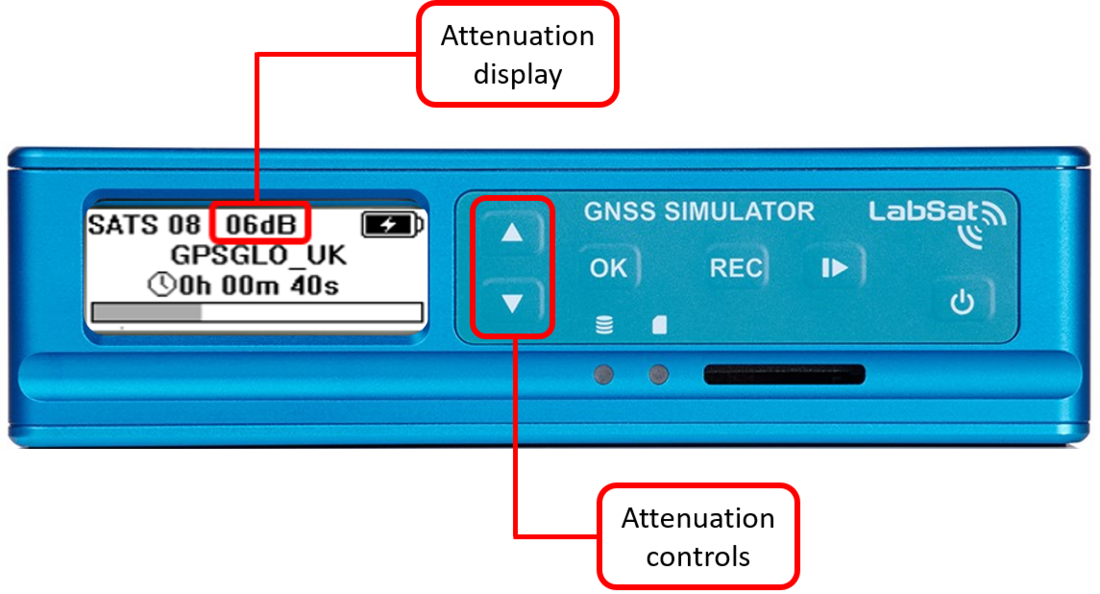
Record operation
LabSat 3 Wideband uses an internal SSD (Solid State Drive) memory for storage and playback of GNSS data. This is formatted in an EXT4 linux format.
LabSat 3 Wideband is supplied with a magnetic mounting GNSS antenna. The antenna is an active device with approximately 28 dB of gain. The LabSat provides a 3.3 V DC bias for antenna power on the centre pin of the RF IN connector. It is also possible to use third party antennas providing they are compatible with the 3.3 V bias.
If connecting LabSat to an antenna which requires a higher bias voltage (e.g. 12 V), the antenna bias must be supplied by the user and an appropriate DC block (such as DCB from https://www.gpsnetworking.com/product-categories/attenuators-dc-blocks) must be inserted at the LabSat 3 Wideband RF IN connector to avoid damage to the LabSat. A Bias-T could also be used which would allow you to both inject the 12 V for the antenna and block it from the LabSat in one part.
There are a number of GNSS systems currently in operation or in a test phase. LabSat 3 Wideband provides preselected frequencies to cover various GNSS signal recording requirements. The frequencies listed and the number of available channels depend on the required signal resolution and bandwidth. For example, it is possible to record 3 separate RF channels of 56 MHz each using 1 bit quantisation but if 3 bit quantisation is required at 56 MHz bandwidth, only one RF channel will be available. Steps to configure Labsat 3 Wideband are as follows.
- Quantization selection of 1, 2 or 3 bit. 1 bit means 1 bit I & 1bit Q, which can be described as 2 bit.
- Bandwidth selection of 10, 30 or 56 MHz.
- Channel frequency allocation. Frequencies available depend on bandwidth selected.
The table below describes the selection of quantization, bandwidth and channel frequency allocation:
|
Set |
Frequency (MHz) |
10 MHz Bandwidth 10.23 MSPS |
30 MHz Bandwidth 30.69 MSPS |
56 MHz Bandwidth 58 MSPS |
|---|---|---|---|---|
| 1 | 1602 | GLONASS L1 CA | GLONASS L1 CA, P | - |
|
2 |
1580 |
- |
- |
GPS L1 CA P(Y), L1c, M Galileo E1 B,C CBOC QZSS L1 CA, L1c TMBOC WAAS, EGNOS, MSAS, GAGAN, SAIF GLONASS L1 CA, P B1 |
|
3 |
1575.42 |
GPS L1 CA, L1c BOC(1,1) Galileo E1 B,C BOC (1,1) QZSS L1 CA, L1c BOC(1,1) WAAS, EGNOS, MSAS, GAGAN,SAIF |
GPS L1 CA P(Y), L1c, M Galileo E1 B,C CBOC QZSS L1 CA, L1c TMBOC WAAS, EGNOS, MSAS, GAGAN, SAIF |
GPS L1 CA P(Y), L1c, M Galileo E1 B,C CBOC QZSS L1 CA, L1c TMBOC WAAS, EGNOS, MSAS, GAGAN, SAIF |
|
4 |
1567.236 |
- |
GPS L1 CA, L1c BOC(1,1) Galileo E1 B,C BOC (1,1) Beidou B1 QZSS L1 CA, L1c BOC(1,1) WAAS, EGNOS, MSAS, GAGAN,SAIF |
- |
| 5 | 1561.098 | Beidou B1 | Beidou B1 | - |
| 6 | 1542 | OmniSTAR, TerraStar,StarFire | OmniSTAR, TerraStar,StarFire | - |
|
7 |
1278.75 |
- |
- |
Galileo E6 A,B Beidou B3 |
| 8 | 1268.52 | - | Beidou B3 | - |
| 9 | 1246 | - | GLONASS L2 CA, P | - |
|
10 |
1233.738 |
- |
- |
GPS L2 L2c, P(Y), M QZSS L2c GLONASS L2 CA, P |
|
11 |
1227.6 |
GPS L2 L2c |
GPS L2 L2c, P(Y), M QZSS L2c |
GPS L2 L2c, P(Y), M QZSS L2c |
|
12 |
1207.14 |
- |
Beidou B2 Galileo E5b GLONASS L3 |
- |
|
13 |
1176.45 |
- |
GPS L5 Galileo E5a QZSS L5 IRNSS L5 SBAS L5 |
- |
|
14 |
1191.795 |
- |
- |
Galileo E5A/B GPS L5 Beidou B2 IRNSS |
Note: The user has the ability to create frequency sets of their own and load via the SD card. Sets appear in Constellation menu.
Recording of the desired signals are configured in the 'CONSTELLATION' menu. In this menu, the sequence described above allows the user to configure a wide range of signal in the upper and lower L-band.
Once the constellations are configured, exit the menu and press the 'REC' button to begin recording. A new file will be created each time recording starts. The file name used corresponds to the constellations selected. For example, the file created will be File_nnn where nnn is a number that increments with each new recording. Details of the LS3W file format are available on request from Racelogic.
During recording, pressing the 'OK' button will switch the display to show satellite levels for either GPS, GLONASS, BeiDou & Galileo satellites (dependent on the system configuration). In this display mode, the 'UP/DOWN' arrow keys will toggle between constellations.
To maximise battery life during recording, LabSat 3 Wideband has a power save mode which is enabled by default in the setup menu. Power save mode recognizes when running from battery power and will dim the display backlight and power-down the internal monitor after 30 seconds of user inactivity.
If recording from passive antennas, enabling the power-save mode will also provide the highest possible sensitivity by ensuring that unused modules within LabSat 3 Wideband are switched off.
