VBOX Sim Software
- Last updated
- Save as PDF
|
VBOX Sim is a new and exciting way to go faster, using the same tools in sim racing that professional racing drivers use in the real world! VBOX Sim allows you to capture race data and video from your favourite racing game, and analyse laps in the popular Circuit Tools application - the quickest way to go faster. NOTE: Requires Circuit Tools v2.9.30 or later. This version is available via the 'Help' tab in VBOX Sim but is not yet available for download on the Racelogic website. The following games are supported: rFactor, rFactor2, Project Cars, Project Cars 2, Assetto Corsa, Assetto Corsa Competizione, F1 2017, F1 2018, F1 2019, F1 2020, F1 2021, iRacing and RaceRoom Racing Experience. For an even more authentic experience, VBOX Sim is compatible with the VBOX LapTimer (purchased separately), as used in car for giving instant driver feedback.
|
 |
- VBOX Sim User Guide
- This guide provides an overview of VBOX Sim software features and its basic operation.
- OBS Studio
- OBS Studio software can be used along with VBOX Sim to record video from the simulator.
- Knowledge Base
- Welcome to the Knowledge Base. View topic overviews, find the most popular, highest rated, and recently updated topics at a glance, or browse all topics by title.
- Troubleshooting
- This area provides VBOX Sim troubleshooting information and instructions.
- Communication Error shown on VBOX LapTimer
- Distance to Start Line Remains at a Very Large Distance and Timing Will Not Start
- External Video Capture Card Not Recognised
- Incorrect Position in iRacing
- Large Distance to Start Line on VBOX LapTimer Screen
- No Circuit Map in Circuit Tools
- No VBO Data Files
- No Video
- Recording 1 KB Video Files
- Recording a Black Screen
- Unsynchronised Video and Data
- VBOX LapTimer Not Recognised
- VBOX Sim Updates
- This area provides VBOX Sim software update information.
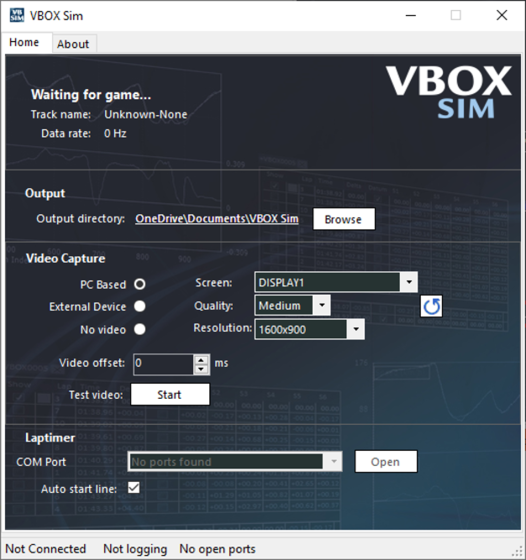 |
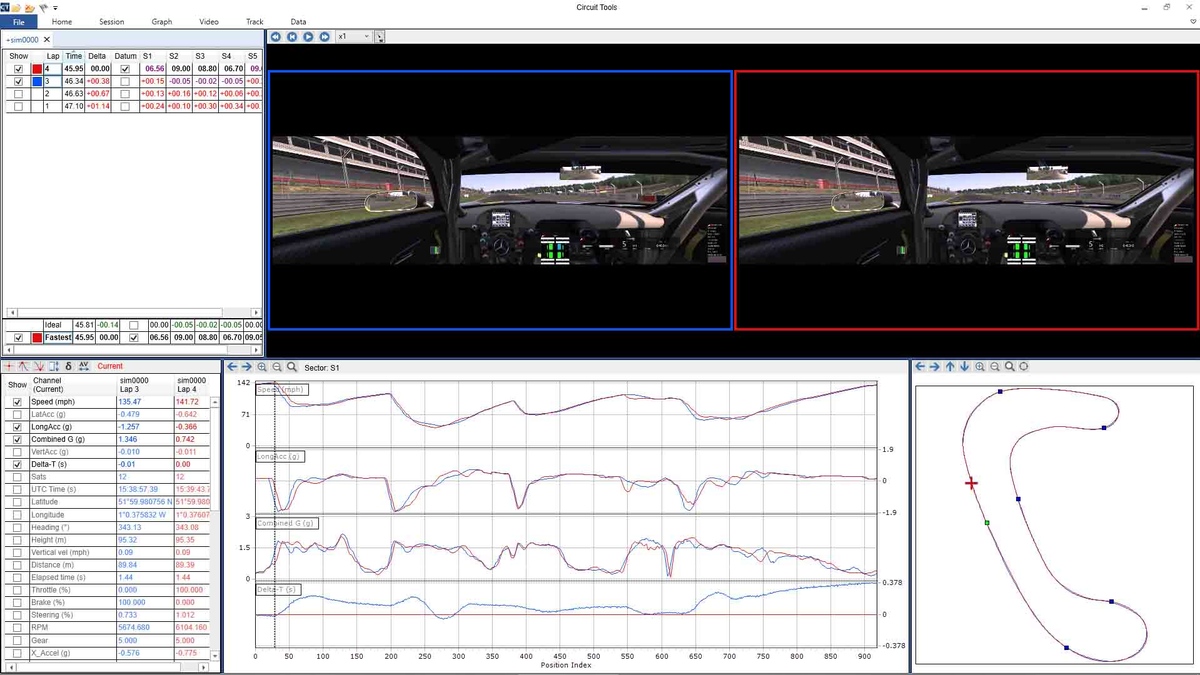 |
