03 - TTMS Hardware Installation
- Install the infrared temperature sensors and wiring loom on your vehicle.
- Mount the sensors in front of the tyres to reduce the chance of damage to the sensors due to debris.
- Make sure that the sensors are positioned directly opposite and central to each tyre surface.
- Two 3.2 mm holes are available on either side of each sensor for secure mounting to the chassis. Alternatively, you can use 3M Dual Lock to mount them, however, we advise that you tether them to the chassis as well.
- Be aware of the order in which the 16 infrared beams are arranged when you mount the sensors. See the image below and note the orientation of the sensor in the diagram. This is important when you select the Orientation and Direction of the sensors in the Sensor Settings menu.

- Make sure that the infrared beams cover appropriate spots across the tyre surface. Both shoulders of the tyre and 2 additional spots in between should be included to ensure full coverage, as shown by the green dots in the image below.

.png?revision=1)
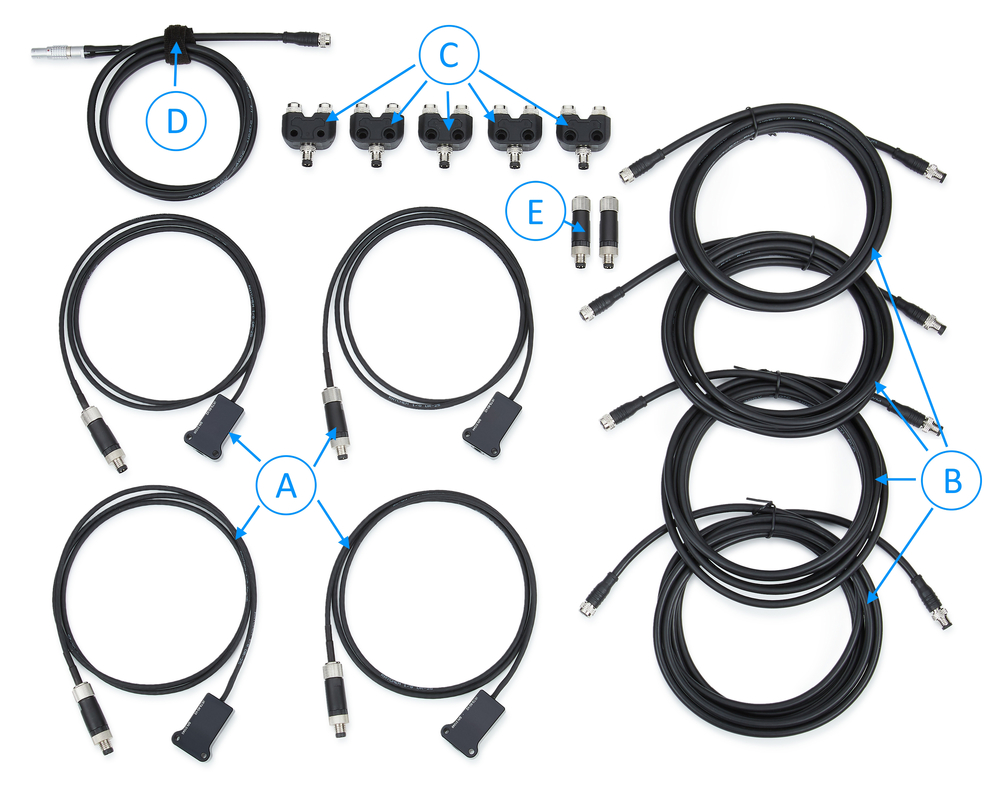
- When you have completed the installation, you must plug the Lemo connector from the infrared Tyre Temperature Monitoring loom into one of the CAN/SERIAL sockets on the VBOX Touch display.
