08 - Circuit Tools - iOS Settings
To access the app settings, tap the Cog Button  at the top left of the screen.
at the top left of the screen.
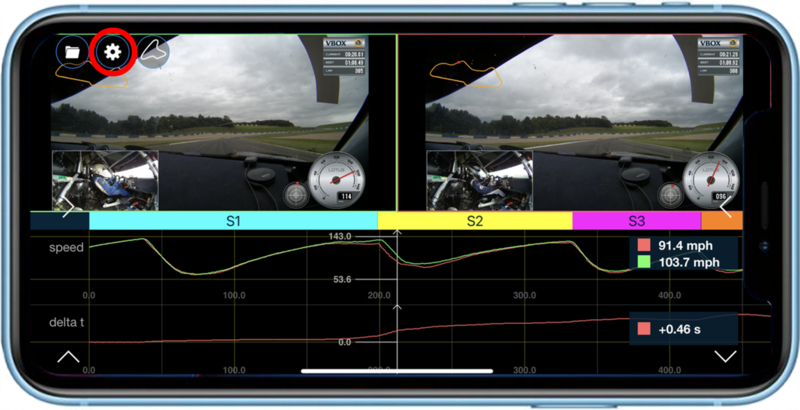
You can find all the settings options by swiping left/right on the menu. Press the X button at the top right of the screen to exit the menu.
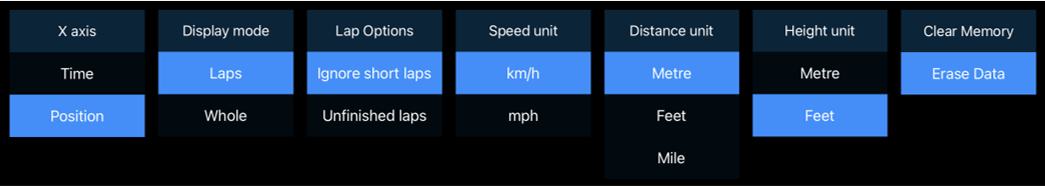
X-AxisDisplay either Time or Position (default) on the X-axis of the data graph. You can find more information about the two options in the Circuit Tools for Windows user guide. Display ModeDisplay either individual Laps (default) or the Whole session. Lap OptionsYou can either choose to Ignore Short Laps or Include Unfinished Laps such as in- or out laps. |
UnitsChose the units of measurement used for Speed (km/h or mph), Distance (m, ft or mi) and Height (m or ft). Clear MemoryErase All Data in the iOS application |
