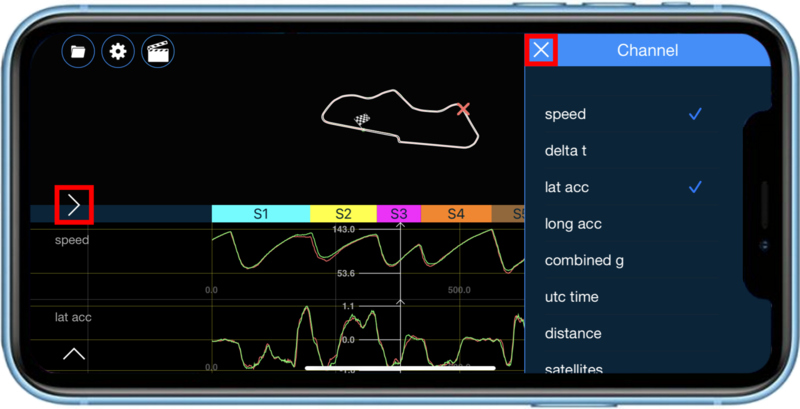07 - Circuit Tools - iOS Channels
The channels displayed in the Data Graph area of the Circuit Tools iOS application can include parameters such as speed, delta t, longitudinal G and vertical velocity.
Available channels depend on the setup of the recorded file(s), for example, if any vehicle CAN or connected module parameters have been logged.
To open the list of the available channels, tap on the Left arrow  on the right-hand side of the screen. Scroll down and tap on the channels you would like to see displayed (you can display a maximum of two channels at one time). You can see the channels you have selected from the tick by their name. The Data Graph updates as soon as you select/deselect channels.
on the right-hand side of the screen. Scroll down and tap on the channels you would like to see displayed (you can display a maximum of two channels at one time). You can see the channels you have selected from the tick by their name. The Data Graph updates as soon as you select/deselect channels.
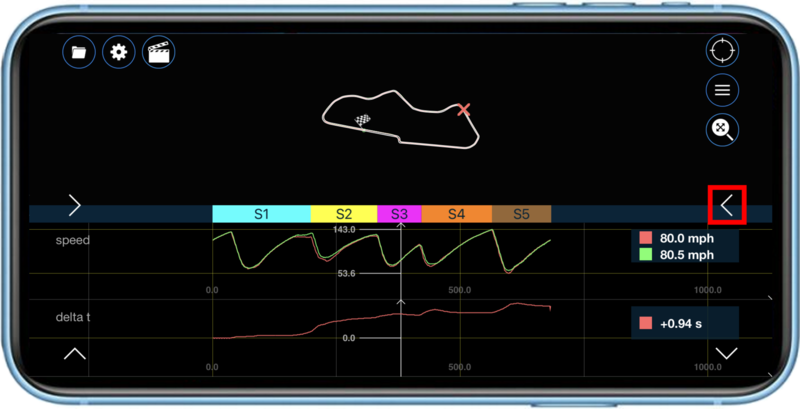 |
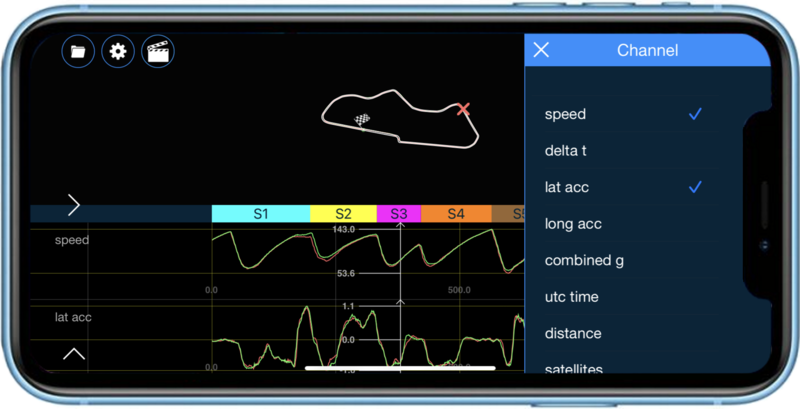 |
Once you are happy with your selection, press the X button or the Right arrow  on the left-hand side of the screen to exit the channel list.
on the left-hand side of the screen to exit the channel list.