How to Create a Pit Lane Timer Pit Locations File Using Circuit Tools
Circuit Tools software can be used to set pit lane entry and exit points for use within a VBOX Pit Lane Timer. To create a Pit Lane Timer pit locations file (pitLocationIn.txt), load a previously recorded .vbo file which includes the pit lane in to the software and navigate to the pit lane within the data. Within the Track Window, press the Mark Entry button when the cursor is at the entry of the pit lane and then press then Mark Exit button when the cursor is at the exit of the pit lane. Once you have selected the pit lane entry and exit points, you can manually edit the circuit name if required. Press the Export Pit Lane button to save the pitLocationIn.txt file locally to your computer.
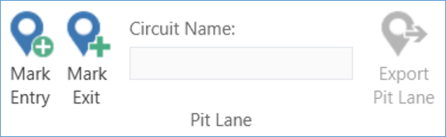
Instructions on how to load the file in to a Pit Lane Timer can be found here.
