ABD Open Loop
Hardware Configuration
Open loop testing can be achieved using any VB3i, connected to the ABD system as shown below:-
.png?revision=1)
VBOX Manager Configuration
- Connect VBOX Manager to the VBOX.
- Enter the 'SETUP' menu of VBOX Manager.
- Select the 'Robot Modes' option and choose 'Configure'.
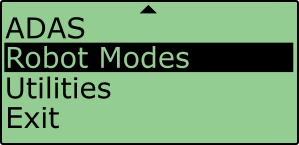 |
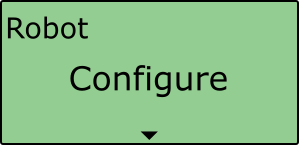 |
- Scroll to 'ABD Open Loop' and select.
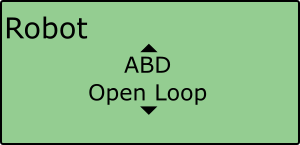 |
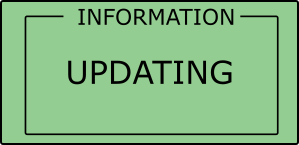 |
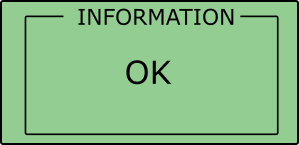 |
Configuration Settings
Selecting the ‘ABD Open Loop’ option within VBOX Manager will automatically set up the VB3i for use with the ABD system by applying the following settings:
- Dynamic Mode – 'High'
- Hi Dynamic KF – 'Disabled'
- Log Rate – '100 Hz'
- Dual Antenna Mode – 'Disabled'
- IMU Integration – 'Disabled'
- VCI CAN Rate – '500 kbit/s'
- VCI CAN bus – 'RS232 port'
- VCI Termination – 'Enabled’
- The following CAN IDs will also be switched on, more information on these is available here:-
- 308
- 309
- 314
- If an IMU is detected then the IMU channels will be enabled for logging and available on CAN output as follows:-
- 600 – Yaw Rate - X Acceleration
- 601 – Y-Accel - GPS Altitude
- 602 – Pitch Rate - Roll Rate
- 603 – Z-Accel
