Vehicle Contact Points Overview
Using VBOX Manager, by selecting 'Subject' within 'ADAS Function' in the '1 Target', '2 Target' or '3 Target' modes within the 'ADAS' menu, the user can set the vehicle contact points by entering the ‘Contact Points' menu for each vehicle.
In this menu, it is possible to define contact points for the ‘Subject Vehicle’, ‘Target Vehicle 1’, 'Target Vehicle 2’ or ‘Target Vehicle 3’. You can manually configure up to 2 contact points by entering a numerical offset, or you can set up to 24 contact points by using a GPS antenna (not available with 3 Target mode).
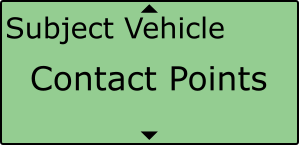 |
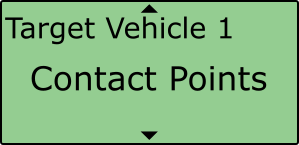 |
