To configure a Static Base Station for ADAS testing, please follow the steps below:
Base Station Setup
Please refer to the Base Station user guide for further guidance on Base Station installation and setup.
DGPS Modes
VBOX 3i and Base Station supports the use of three different RTK DGPS modes; each mode will provide 2 cm accurate solution.
Racelogic recommends the use of CMR or RTCMv3 as these modes have less radio bandwidth requirement, which should lead to more reliable RTK lock.
RTK Status Indication
- To confirm the Base Station telemetry units have been set up correctly the following should apply:
- The Tx LED on the Base Station telemetry unit should be flashing at 1 Hz.
- The Rx LEDs on the Subject and Target Vehicles telemetry units should be flashing at 1 Hz.
- Confirm that all VBOX units are now in RTK 'Fixed' DGPS status, indicated by the following:
|

'DIFF' LED on the VBOX front panel is illuminated green.
|
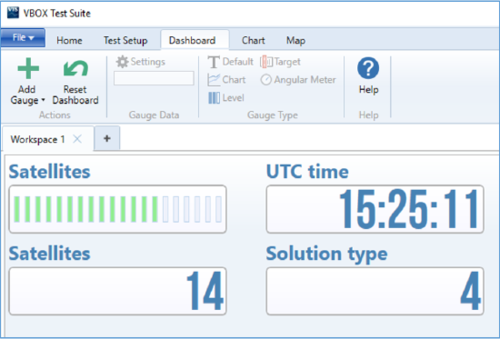
A VBOX Test Suite live Workspace window set to Solution type shows '4' (RTK fixed). |
|

A VBOX Tools live window set to Solution Type shows 'RTK FIXED'.
|
|