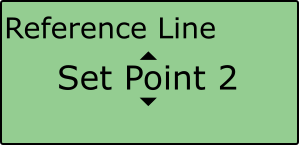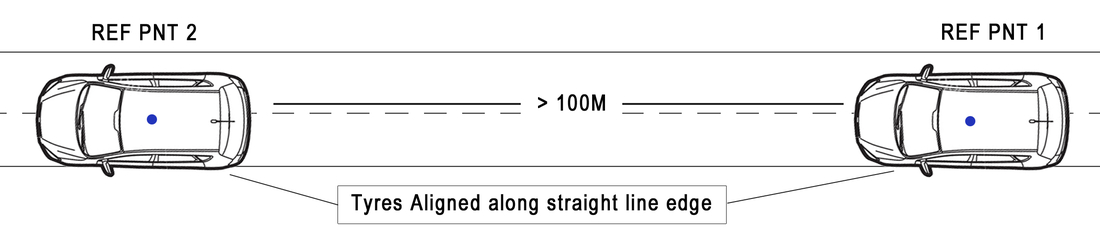Setting a Reference Line
To set a Reference Line when using a Static Base Station or NTRIP correction solution for ACC, AEB, BSD or FCW tests, please follow the steps below:
A reference line is used to provide a very stable heading reference for the calculation of noise-free LngRtg_tg1,tg2; LatRtg_tg1,tg2 channels - see Parameter Definitions for more detail.
- Connect VBOX Manager to the VBOX within the Subject Vehicle.
- Select the 'ADAS' option from the 'SETUP' menu and then depending on how many target vehicles you are using, ensure '1 Target', '2 Target' or '3 Target' is selected.
- Select 'Subject' within 'ADAS Function' and then choose 'Reference Line'.
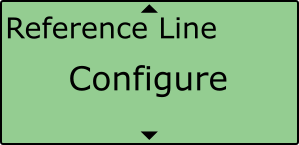
- Move the vehicle to the first nominated point along a straight line that runs perfectly parallel to the test track (a good method for this is to get the outside front and rear tyres perfectly aligned on a marked straight line).
- Scroll to 'Set Point 1' and select.
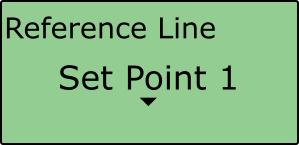
- Move the vehicle to a distance at least 100 m along the straight line, ensuring that the car is re-aligned.
- Scroll to 'Set Point 2' and select.