Settings - MFD Touch
You can find the MFD Touch Settings menus by pressing the Settings button in the bottom left corner.
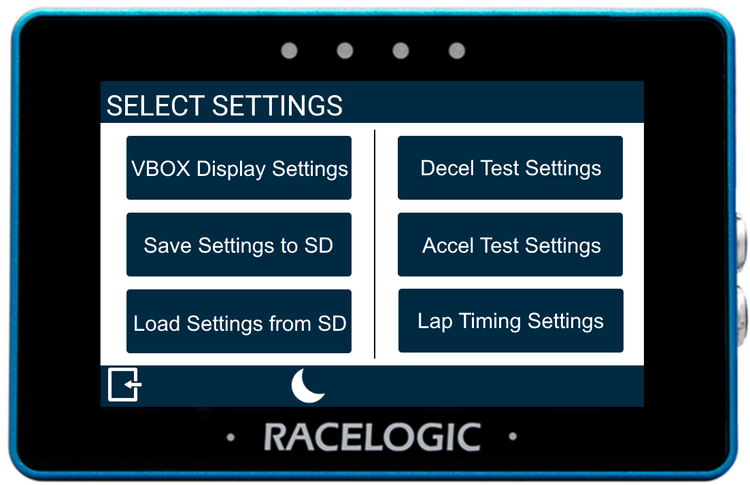 |
|
General Settings contain measurement units, brightness, average speed calculation, reset and alert options as well as the unit information. |
You can use the Decel Test Settings to configure a deceleration test. It contains start/end, alerts, and MFDD options. |
|
You can use this option to save the currently configured settings to an inserted SD card. |
You can use the Accel Test Settings to configure an acceleration test. It contains start/end, alerts, and 1 ft rollout options. |
|
You can use this option to load a previously saved settings file from an inserted SD card. |
You can use the Lap Timing settings to configure start and finish gates and splits for lap timing purposes. |
Return to the parameter screen by pressing the Exit button in the bottom left corner.
Note: If you have an SD card inserted, it will remember the settings values after each power cycle.
