04 - Configuring TC8V2 for VBOX

TC8 can be configured for use with a VBOX using VBOX Tools software or VBOX Setup. Below describes the process using VBOX Setup and a VBOX 3i.
Connection of TC8 to VBOX 3i
Using a 5-way LEMO to 5-way LEMO cable (RLCAB005) connect the CAN port of the VBOX 3i to a CAN port on the TC8.
Power the VBOX using either the mains adaptor or a fully charged battery pack. Connect the USB port of the TC8 to a PC using the USB cable (RLCAB042) supplied.
.png?revision=1)
Connect TC8 to VBOX Setup software as described here.
Select the settings menu and set mode to ‘Racelogic polled’. In this mode no other parameters need to be set:
.png?revision=1)
In the channels menu, selecting a channel from the top drop down list allows various parameters to be edited.
.png?revision=1)
Once the channels have been configured correctly, use the ‘Write to unit’ button to save the configuration to the module.
.png?revision=1)
.png?revision=1)
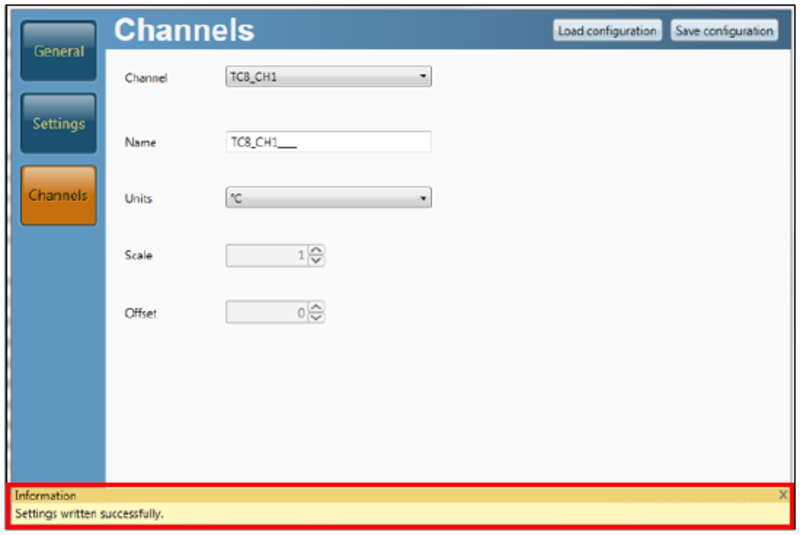.png?revision=1)
